Build stunning images tailored to your theme, with style presets and SDXL 1.0 on OctoAI
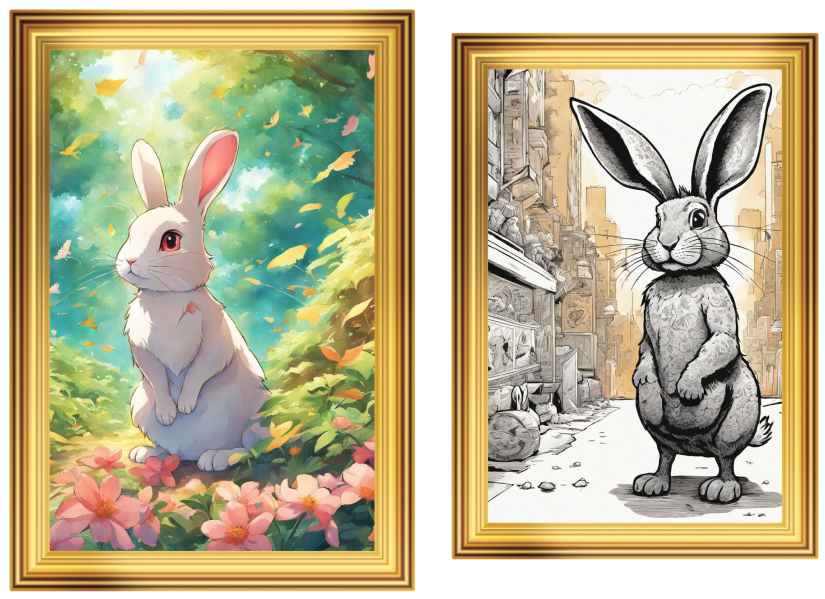
We’re excited today to announce the availability of style presets, an easy way to apply visual themes to your SDXL image generation in an intuitive and predictable manner. Style presets bring you 18 commonly used themes, allowing you to easily guide SDXL to create images in styles that match your need like “cinematic” or “photographic” or “digital-art”. These are now available in the OctoAI webUI and API, and you can use them today from your OctoAI portal.
SDXL 1.0 was launched in July this year, and OctoAI was among the earliest platforms to add SDXL. While more computationally intensive, SDXL has unlocked a new wave of high value image generation applications, where image content and quality are critical to the outcome. Equally important to these use cases is the consistency and predictability of image styles, to ensure they convey the desired visual narrative as you scale usage. Style presets enable this, allowing artists, developers and teams to easily adopt SDXL in their applications.
Style presets: Predictable and intuitive generation at your fingertips
Image generation outcomes cover a near infinite range of possibilities. Early adopters learned that providing comprehensive text guidance for the exact background, look and feel, and subject characteristics was not an easy or intuitive exercise. This becomes even more complex as you go beyond a single image, and consider collections of images - possibly generated by multiple individuals - which need to align with an underlying theme. As GenAI image generation expands into high value image quality and content sensitive use cases, creating predictable images becomes a growing challenge for teams.
Let’s walk through this with an example. The image below is generated by SDXL 1.0 from the prompt “rabbit in the backyard”.

This is a beautiful image, and may be a good fit for a number of use cases. But what I had in mind was a more realistic image. One option to get closer to the desired outcome is to add more in the prompt, and be more specific in the description. But this approach does not scale in a predictable manner, as you create multiple images or if others need to create images that match the same look and feel.
Style presets address this by bringing a set of predefined style themes to your SDXL image generation. These can be used alongside any intuitive text prompt to generate images that match your desired style. Customer selected styles will not affect any of the other image generation parameters configured for the requests, including CFG scale, steps and negative prompts. Style presets can be applied predictably across multiple images and by multiple creators, ensuring consistency in style across all your images, and simplifying adoption of SDXL for larger scale teams, projects and applications.
Applying style presets, I now generate an image using SDXL with the same prompt “rabbit in the backyard”, and apply the “photographic” style-preset.

As you see here, this now creates a stunning real world like image, which is exactly what I had in mind. I can also now predictably recreate this theme in other images using the same style preset - like an image using the prompt “deer in the backyard”, using the same “photographic” style-preset.

This is especially valuable for larger projects with multiple contributors, when you need to apply context details in a predictable and repeatable way. Even more so as the context details get harder to intuitively capture with text, and could be described in different ways by different individuals. The images below recreate the same prompts “rabbit in the backyard” and “deer in the backyard” using the “fantasy art” style preset.

As you can see, this brings an easy consistency into the two images, which would be much harder to predictably ensure with more detailed text prompting. With style presets, customers provide prompts guiding the content and composition, while the style preset takes care of applying the selected styling.
Behind the scenes: Prompt engineering based on open source innovations
There have been a range of options introduced to simplify image generation prompting. These include time and effort intensive approaches, like DIY prompt engineering; to turnkey but expensive model chaining, like the recent approach from DALL-E 3 with its ChatGPT integration. For more extensive customization, customers also have the option of fine tuning the model for their specific needs or even re-training the model. The OctoAI approach takes inspiration from the original style presets in Stability AI’s DreamStudio UI, which balances computational overhead with outcome in an effective manner.
Style presets apply prompt engineering to simplify how users interact with the model and guide the generation style. With style presets, teams can focus on creating high quality outcomes and innovative visual applications, without spending time on prompt engineering with the underlying models.
Get started with OctoAI style presets for your images today
You can start using OctoAI style presets with SDXL 1.0 on OctoAI today. Style presets can be applied using the OctoAI web UI or programmatically over API with the style_presets parameter. In addition to the 18 publicly available styles, we have several additional styles created in partnership with customers to generate more specialized styles for specific needs. If there are specific style presets that you’d like to see, reach out and we’re happy to have a discussion.
You’re also welcome to join us on Discord to engage with the team and our community. We look forward to hearing from you!
Your choice of models on our SaaS or in your environment
Run any model or checkpoint on our efficient, reliable, and customizable API endpoints. Sign up and start building in minutes.

